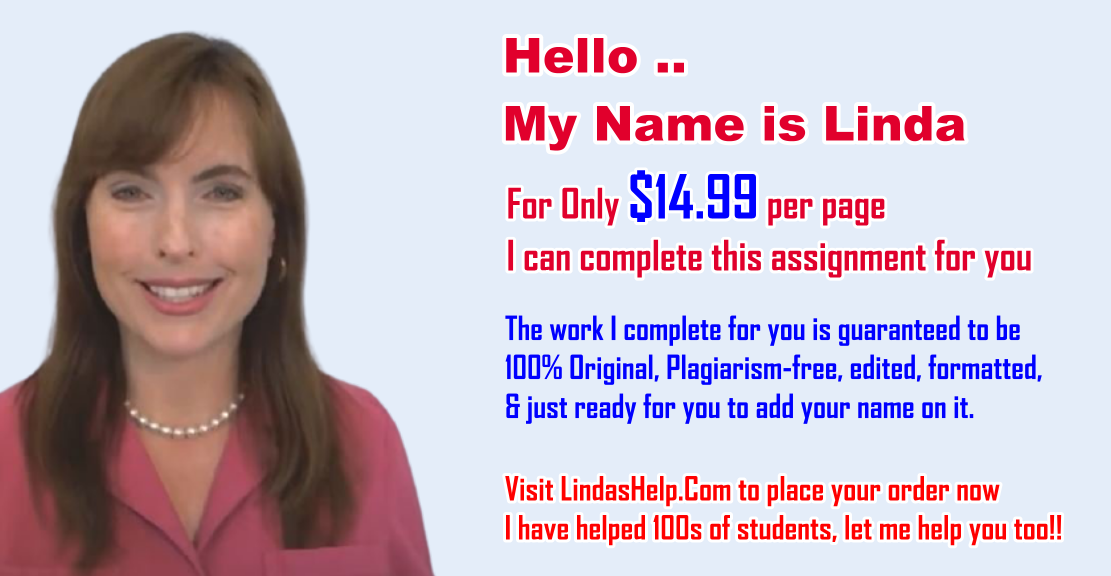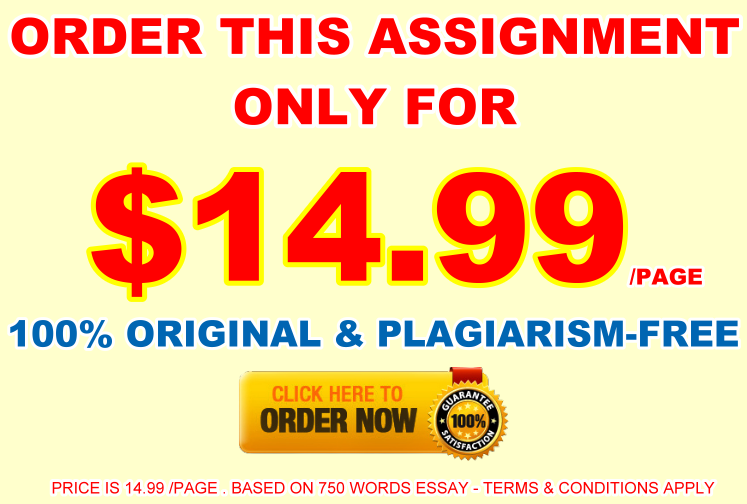Applications Software Managing Information Systems
Applications Software Managing Information Systems
LP2 Assignment: Applications Software Managing Information Systems David Khuong National American University Author Note This paper was prepared for Managing Information Systems, Course ID: MT3500/CI3510, taught by Dr. Kim Eastern LP2 Assignment: Applications Software The three primary features commonly used applications software that will be summarized in this paper are personal application software, workgroup application software, and enterprise application software.
Personal Application Software’s 1) Word processing; helps create, edit and print text documents. I. e. , Microsoft word, Corel WordPerfect, Google Docs, Apple Pages and Sun Writer. 2) Spreadsheet; provides a wide range of built-in functions for statistical, financial, logical, database, graphics, and date and time calculations. I. e. , Microsoft Excel, IBM Lotus 1-2-3, Google Spreadsheet, Apple Numbers and Sun Calc. 3) Database; stores, manipulate, and retrieve data.
I. e. , Microsoft Access, IBM Lotus Approach, Borland dBASE, and Sun Base. 4) Graphics; develop graphs, illustrations, and drawings. I. e. , Adobe Illustrator and Adobe FreeHand. 5) Project management; plans, schedule, allocate, and control people and resources needed to complete a project according to schedule. 6) Financial management; provides income and expense tracking and reporting to monitor and plan budgets. I. e. , Intuit Quicken. ) Desktop publishing; use with personal computers and high-resolution printers to create high-quality printed output, including text and graphics, various styles of pages can be laid out; art and text files from other programs can also be integrated into published pages. I. e. , Quark Xpress, Microsoft Publisher, Adobe PageMaker, Corel Ventura Publisher, and Apple Pages. Workgroup Application Software Support local and international teamwork and utilizes groupware; software that helps groups of people work together more effectively.
Groupware is defined by Ernst & Young’s rules “Three Cs”. * Convenient; if it’s too hard to use, it’s not used; it should be as easy to use as the telephone. * Content; it must provide a constant stream of rich, relevant, and personalized content. * Coverage; if it isn’t conveniently accessible, it might never be used. Enterprise Application Software * Software developed to benefit the entire organization. * (ERP) Enterprise resource planning software; set of integrated programs that manage a company’s critical business operations for an national and international organization. Application software is integral for information Decision Support, and Specialized Purposes. Overall the application software applies the power of the computer to solve problems and perform specific tasks throughout the organization from personal, local to global level. References Fundamentals of Information Systems, Sixth Edition. Chapter 2, Hardware and Software. Retrieved from: https://online. national. edu/d2l/lms/content/viewer/main_frame. d2l? ou=20924&tId=921805
Do you similar assignment and would want someone to complete it for you? Click on the ORDER NOW option to get instant services at LindasHelp.com
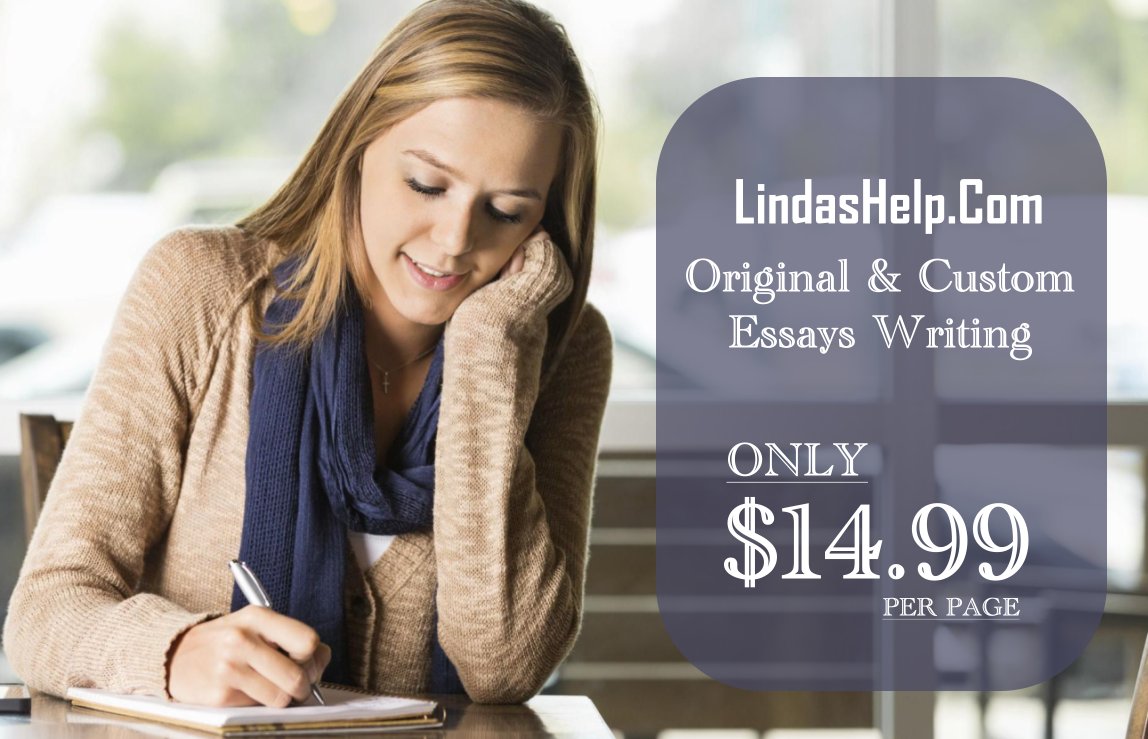
Applications Software Managing Information Systems
LP2 Assignment: Applications Software Managing Information Systems David Khuong National American University Author Note This paper was prepared for Managing Information Systems, Course ID: MT3500/CI3510, taught by Dr. Kim Eastern LP2 Assignment: Applications Software The three primary features commonly used applications software that will be summarized in this paper are personal application software, workgroup application software, and enterprise application software.
Personal Application Software’s 1) Word processing; helps create, edit and print text documents. I. e. , Microsoft word, Corel WordPerfect, Google Docs, Apple Pages and Sun Writer. 2) Spreadsheet; provides a wide range of built-in functions for statistical, financial, logical, database, graphics, and date and time calculations. I. e. , Microsoft Excel, IBM Lotus 1-2-3, Google Spreadsheet, Apple Numbers and Sun Calc. 3) Database; stores, manipulate, and retrieve data.
I. e. , Microsoft Access, IBM Lotus Approach, Borland dBASE, and Sun Base. 4) Graphics; develop graphs, illustrations, and drawings. I. e. , Adobe Illustrator and Adobe FreeHand. 5) Project management; plans, schedule, allocate, and control people and resources needed to complete a project according to schedule. 6) Financial management; provides income and expense tracking and reporting to monitor and plan budgets. I. e. , Intuit Quicken. ) Desktop publishing; use with personal computers and high-resolution printers to create high-quality printed output, including text and graphics, various styles of pages can be laid out; art and text files from other programs can also be integrated into published pages. I. e. , Quark Xpress, Microsoft Publisher, Adobe PageMaker, Corel Ventura Publisher, and Apple Pages. Workgroup Application Software Support local and international teamwork and utilizes groupware; software that helps groups of people work together more effectively.
Groupware is defined by Ernst & Young’s rules “Three Cs”. * Convenient; if it’s too hard to use, it’s not used; it should be as easy to use as the telephone. * Content; it must provide a constant stream of rich, relevant, and personalized content. * Coverage; if it isn’t conveniently accessible, it might never be used. Enterprise Application Software * Software developed to benefit the entire organization. * (ERP) Enterprise resource planning software; set of integrated programs that manage a company’s critical business operations for an national and international organization. Application software is integral for information Decision Support, and Specialized Purposes. Overall the application software applies the power of the computer to solve problems and perform specific tasks throughout the organization from personal, local to global level. References Fundamentals of Information Systems, Sixth Edition. Chapter 2, Hardware and Software. Retrieved from: https://online. national. edu/d2l/lms/content/viewer/main_frame. d2l? ou=20924&tId=921805
Do you similar assignment and would want someone to complete it for you? Click on the ORDER NOW option to get instant services at LindasHelp.com